|
||||||||
| Xoutpost server transfer and maintenance is occurring.... |
| Xoutpost is currently undergoing a planned server migration.... stay tuned for new developments.... sincerely, the management |
|
|
LinkBack | Thread Tools | Display Modes |
|
#1
|
|||
|
|||
|
OEM NAV Screen LCD replacement
So over the years of ownership my OEM nav screen was starting to show its age. Initially it had just some minor surface scratches that didn't bother me much but I had bought a NuShield that I was going to put over the screen to help with that.
However, over the last 2 or so months, the screen started to show some dead pixels. And just about every week or so, more dead pixels would appear and that lead me to do a DYI on replacing a screen. The image below was taken about two weeks after the first set of dead pixels started showing their nasty face and it gradually got worst and worst.  This is where I purchased my new screen from: AK speedo They shipped in good time and the screen was securely in there, pricing seemed reasonable. I followed these two videos which were very helpful in removing the screen both from the car and from the nav unit as well. Overall, it was fairly straight forward and just a bunch of screws to unscrew really. Be very careful with the ribbons and its a piece of cake. https://youtu.be/-jRorExbnqI?list=LL...bRsZqLUzpLkgXg https://youtu.be/zhCnLbcl5m0?list=LL...bRsZqLUzpLkgXg  Word of advice though if anyone takes this on, when you are about to take the screen out, do pay attention as to how these wires are ran, makes a difference when putting it back together: 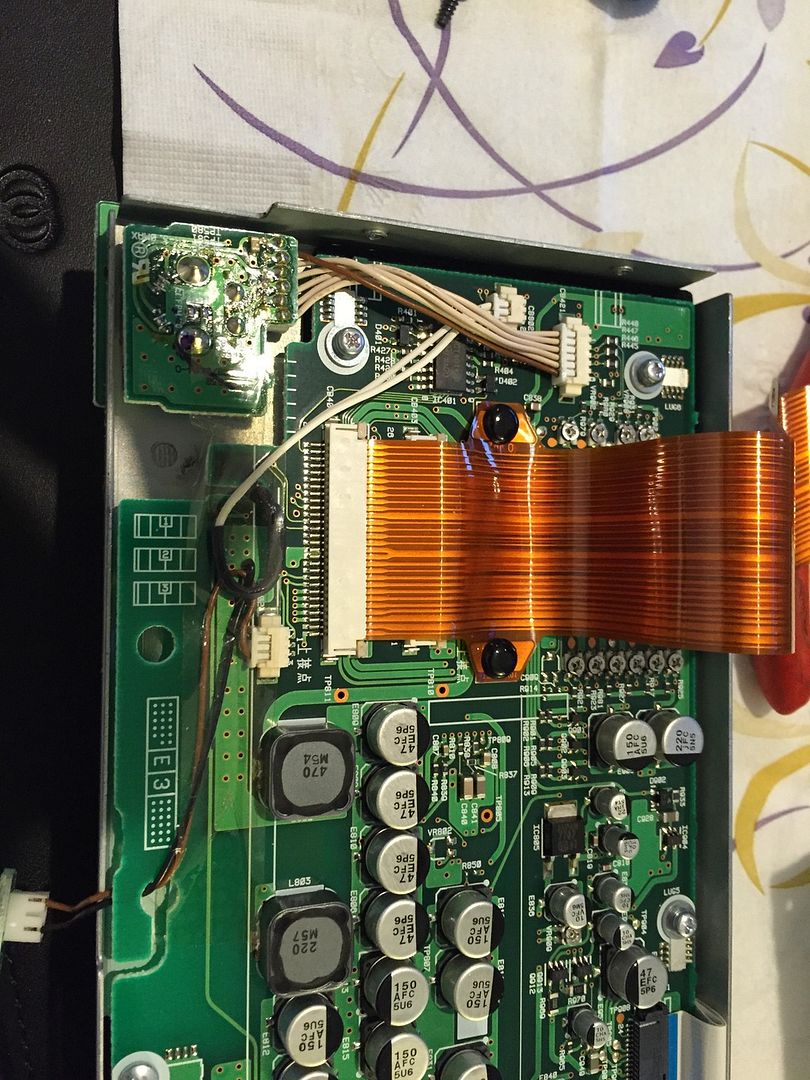 And lastly, here is a the new screen with the NuShield on it as well. It states it will also help with reducing the glare from the sun on it, but I was mainly after scratch protection but either way, it looks 50 times better  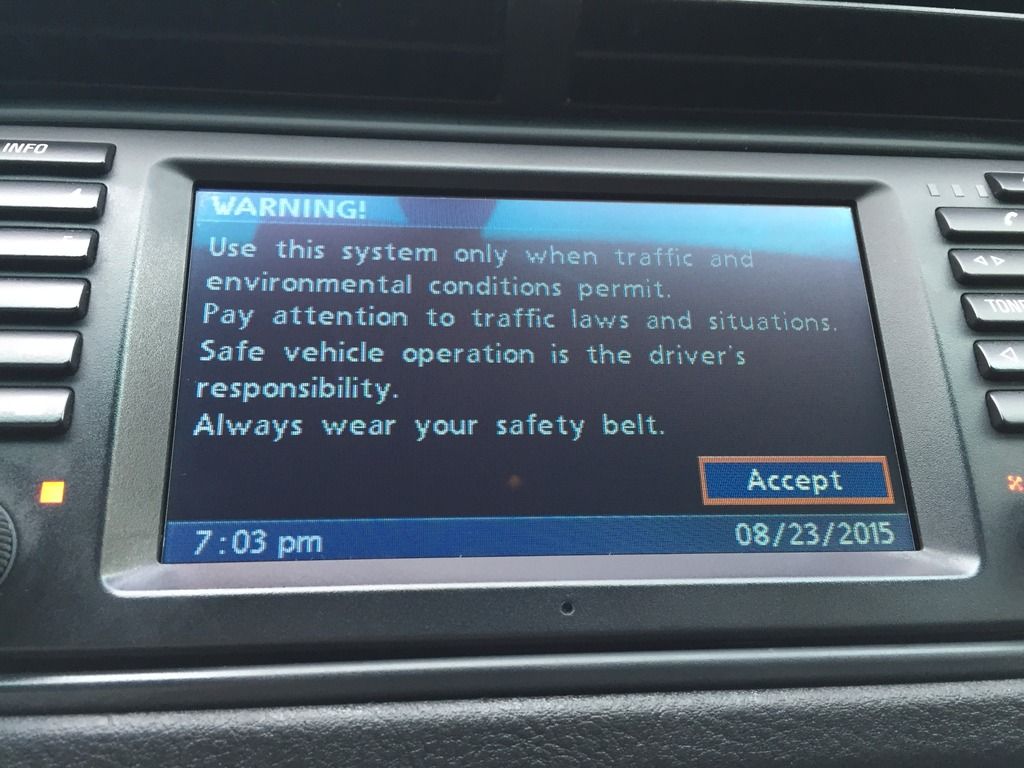
|
| Bookmarks |
|
|
|
|